 Likes: 0
Likes: 0
Results 1 to 1 of 1
-
23-07-08, 10:19 PM #1
 [Guide]Downgrading a WoW Patch with Pics!
[Guide]Downgrading a WoW Patch with Pics!
Register to remove this adHeres a quick guide I made for people who need help dowgrading
Okay first you go into your wow folder -
C:/Program Files/World of Warcraft
It should be like -

Then Open Up your Data Folder and Delete "patch.MPQ" and "patch-2.MPQ".
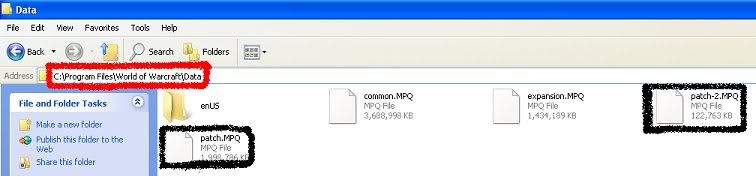
Now go back to the main folder and delete your "WoW.exe" and start "Repair".
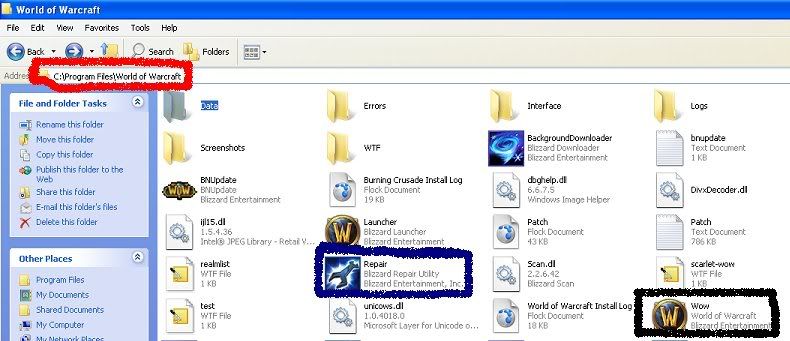
It will repair your WoW folder.When Its done just patch up to the patch you want.
Enjoy!
~ Pedregon
› See More: [Guide]Downgrading a WoW Patch with Pics!
Related Threads - Scroll Down after related threads if you are only interested to view replies for above post/thread
Visitors found this page by searching for:
Nobody landed on this page from a search engine, yet!
SEO Blog



![[Guide]Downgrading a WoW Patch with Pics!](https://www.mmopro.org/images/usergroup_images/cont.png) Pedregon
Pedregon




 Reply With Quote
Reply With Quote




