 Likes: 0
Likes: 0
Results 1 to 1 of 1
-
22-03-11, 09:15 AM #1
Make multi-realms for trinity core. [With pictures - Easy tutorial.] *Hot*
Register to remove this adHello Dear forum.
i just found out how to multiple realms with trinity core, i saw no one has release that tutorial, so i am here, with picture, how to make more than 1 realms.
Follow the industructions please.
1) Go to your server repack, Click on:
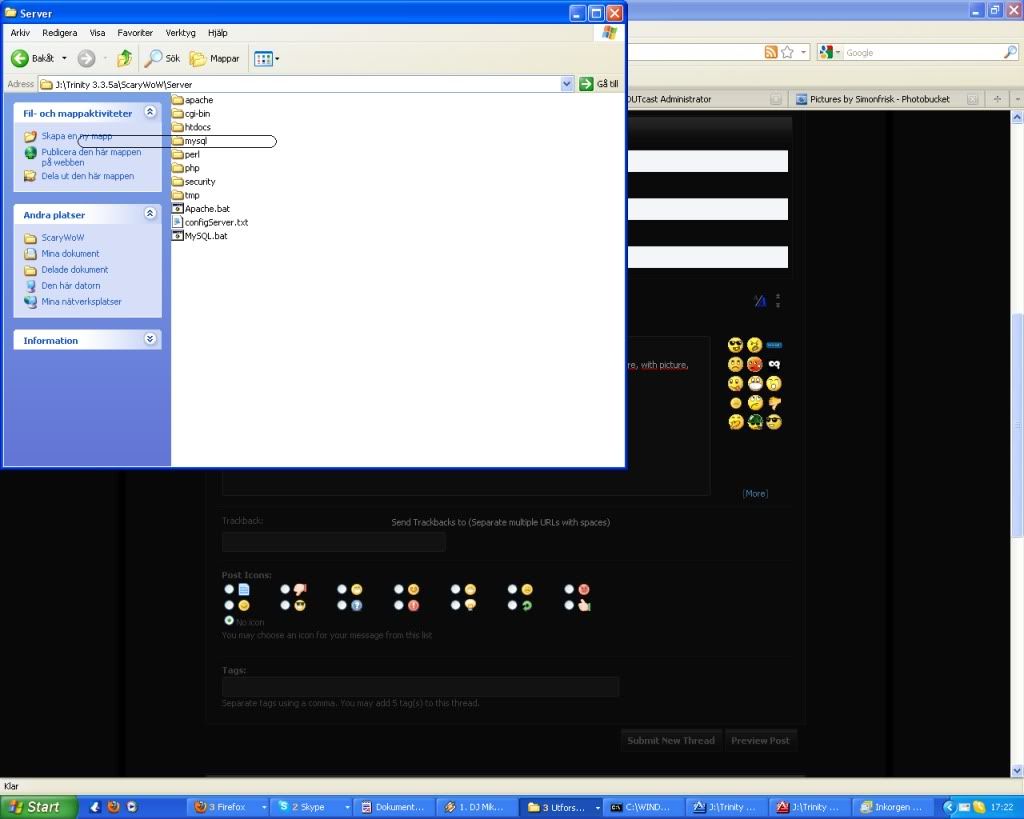
Secound Go to:
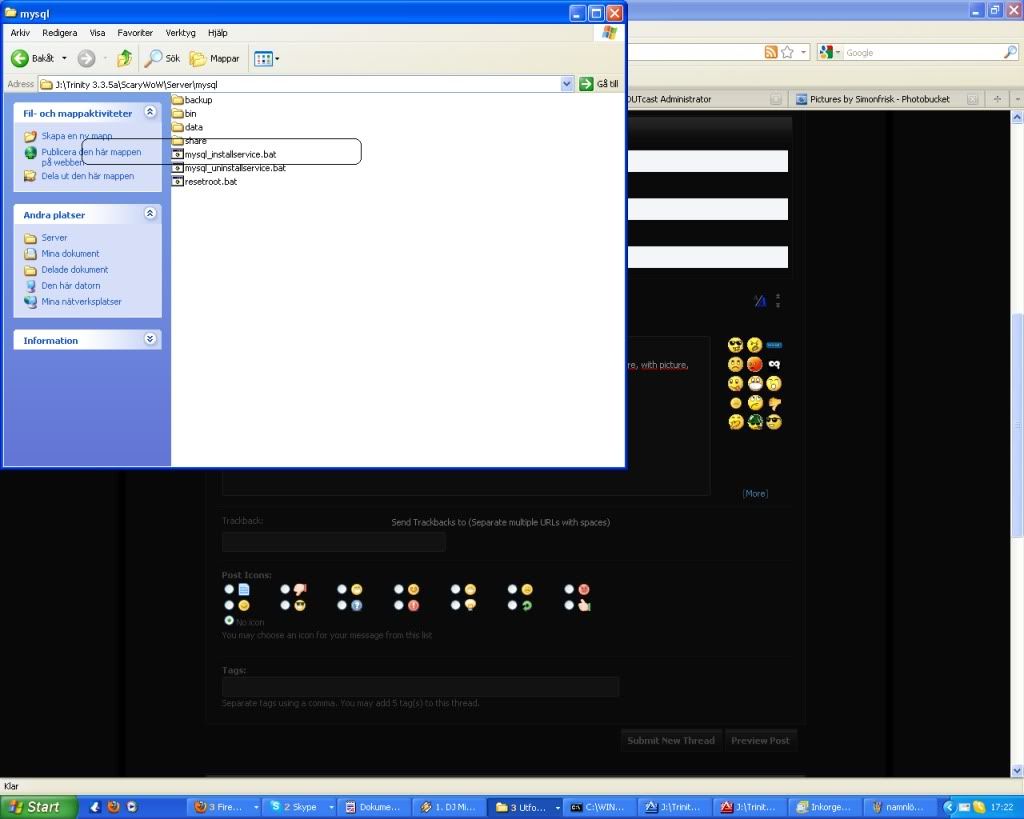
After you have installed the mysql, then go to:
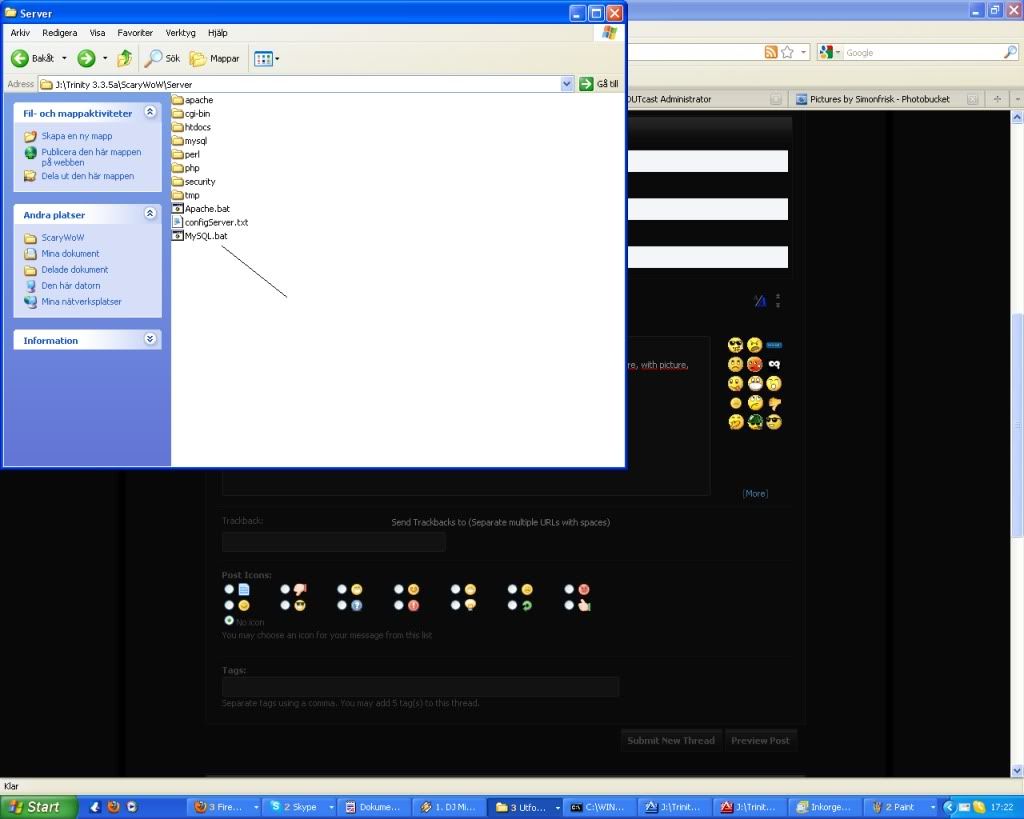
Again, & Start it up.
Next Step:
Download & Install Heidisql.
HeidiSQL - MySQL made easy
After you have download & install it , so follow next step!
Just a remind checker.
Now you should have done:
1. *Installing your MYSQL service.
2. *Starting it up [MYSQL]
3. *Download & Install Heidisql
Now Continue.
Start Heidisql.
For Trinity Repacks you should be able to login with:
*Localhost or / 127.0.0.1
*Root [Username]
*Ascent [Password]
That's normally the standard-login information for Trinity - repacks.
Now you go to " Realm - Table "
Now you should have look like this :
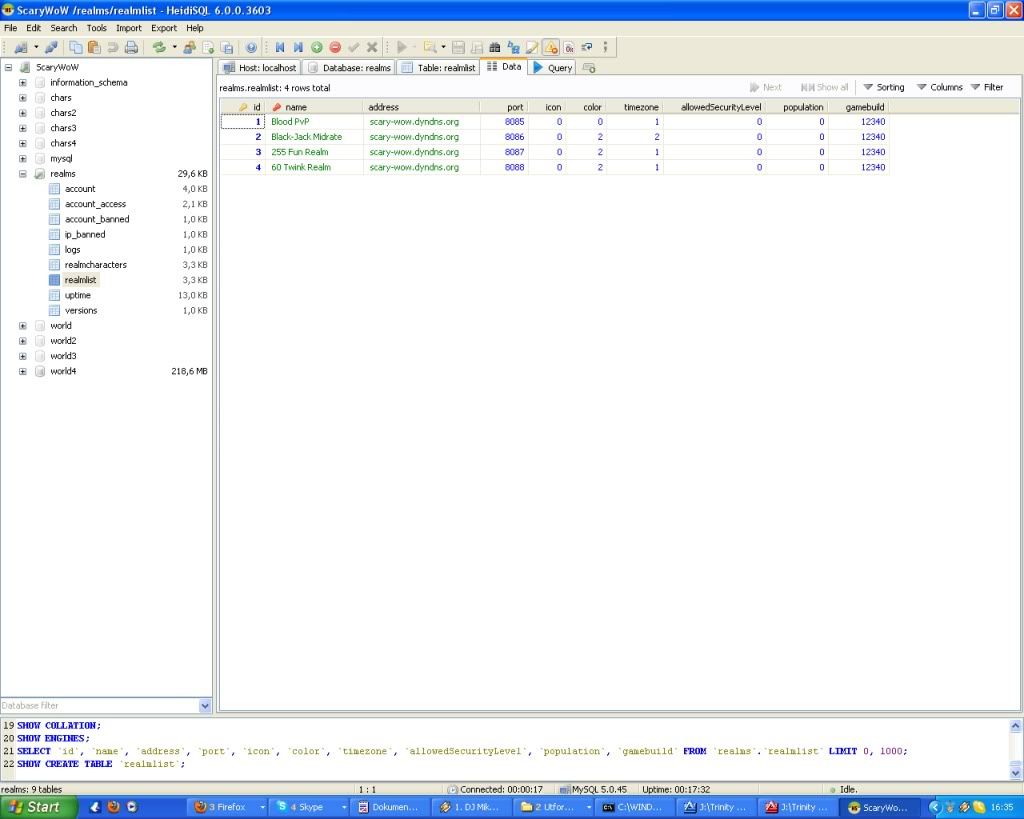
At the picture you guys see:
ID Name adress port
There you are going to fill in:
ID= [ If it's realm 1-4]
Name [ Name of your realm]
Adress [ Dyndns/No-ip = Hostname here] example : Scary-Wow.dyndns.com ;p]
Port [ World-Config port]
To get your answer for 1-4 realms so all this should be:
ID 1 Adress-Realmlist [Could be different if you want too] port : 8085
ID 2 Adress-Realmlist [Could be different if you want too] port : 8086
ID 3 Adress-Realmlist [Could be different if you want too] port : 8087
ID 4 Adress-Realmlist [Could be different if you want too] port : 8088
Now that's done, Now you need to fill in:
192.168.1.1 [In your adressbar] Goes for router, & port forwarding all these ports for new realms.
Now Continue.
Now go back to server repack / own compile.
Go to [Server Folder]
Then you should see " Mysql " as on this pic:
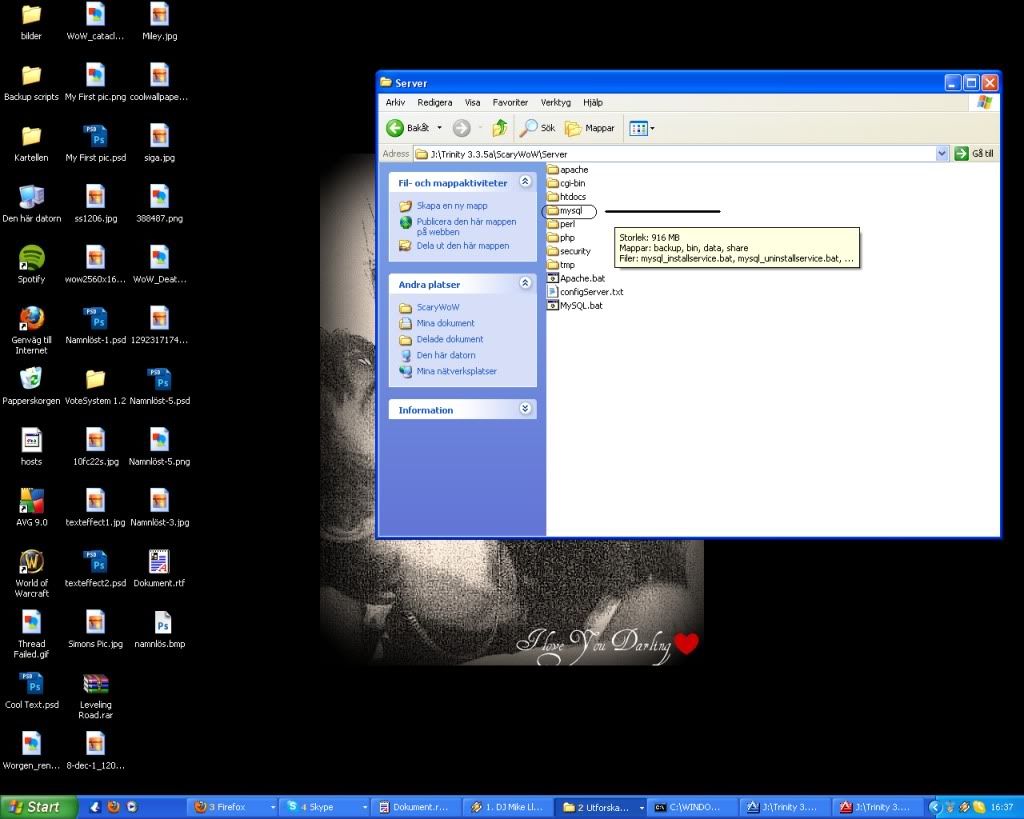
Now click there, & now you should see a folder named : Data , as on this pic:
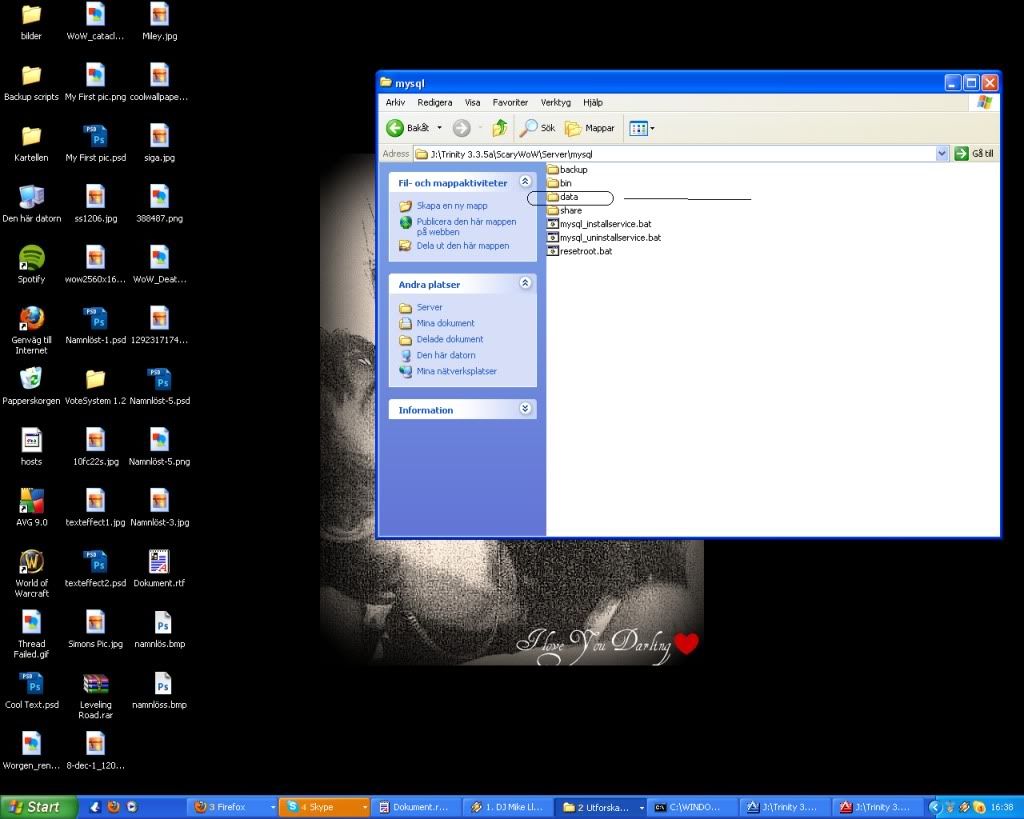
Now you are going to make new folders there, now you are going to think , how many realms you can handle, how many you want to have on your server.
As on this picture:
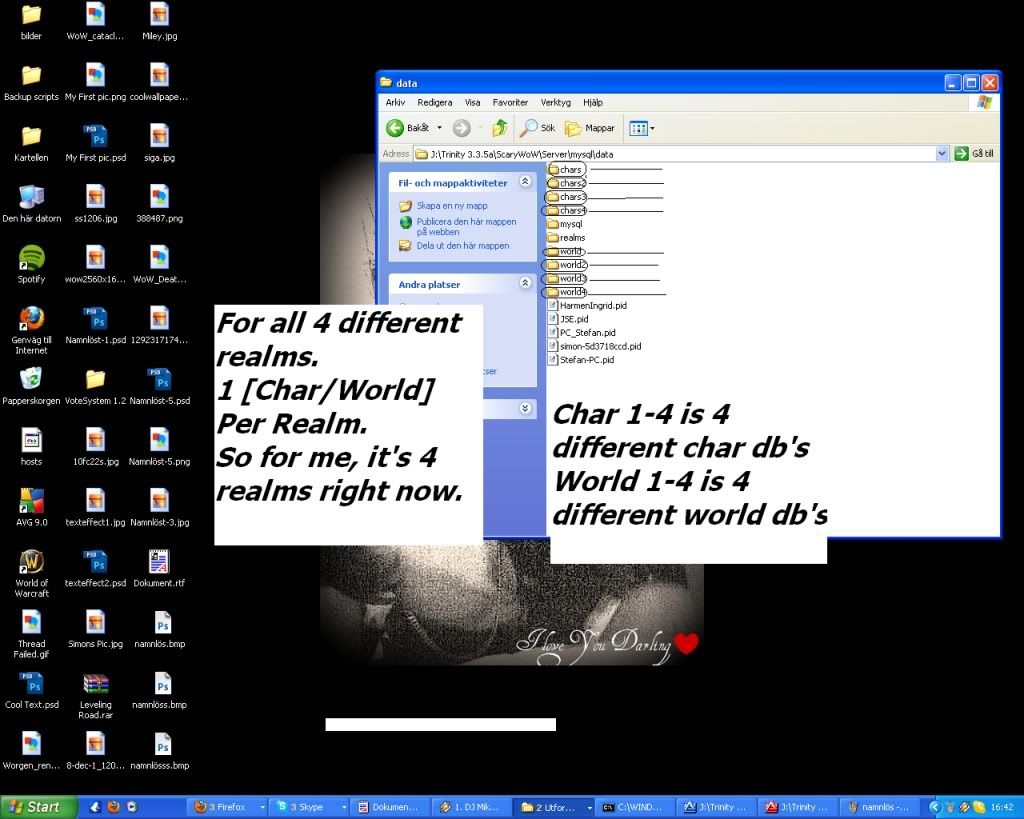
If you understand right there,
so i have build:
1-4 World & Chars Folder, which means 1 world & 1 char per realm, and so on.
How to do this?
You create just an new folder there as i did, example " World2 " then you go to the original World folder, & copy EVERYTHING in that folder, & paste it in to this copied world2 folder.
Then you do the same with Chars/Character. & Then you restart MYSQL & sign into Heidisql, Then the new tables/db's would be there.
You need to copy the folder aswell , i forgot it , so i write it here at end of tutorial
You are needing to copy the original folder, for example:
Go to repack folder, there it should say for example:
Trinity Folder
Server Folder
And so on.
Then copy trinity folder,
Rename it to Trinity2.
Then go back to original ones again & transfer everything over to the copied ones.
Now delete everything as handle about Auth, like the config & the .exe file.
Then you need to run worldserver.exe from this + original , then you would have your realms up!
Sorry for this ending, but no time for found right place to paste this little info in xD
So i paste it in ending.
Hope you guys like my Pic tutorial.
It was everything from me, Hope you guys getting a continue nice evening.
PM / Reply this tutorial about questions, if it's didn't work well for you mates.
Thanks.
› See More: Make multi-realms for trinity core. [With pictures - Easy tutorial.] *Hot*









 Reply With Quote
Reply With Quote





