 Likes: 0
Likes: 0
Results 1 to 1 of 1
Thread: How to compile RebornEmu
-
06-08-08, 03:40 PM #1
 How to compile RebornEmu
How to compile RebornEmu
Register to remove this adThis emu is highly reccomended because it is based off of OpenAscent,the only "stable" emu made.
Step 1:
In order to get RebornEmu you need to first download it from there SVN located at -
http://svn.assembla.com/svn/Reborn-Emulator/
Programs-
to use SVN you'll need a program such as:
TortoiseSVN - For Windows Users
RapidSVN - For Linux, Windows, Mac OS/X, Solaris users.
First, make a folder, call it anything you want and place it anywhere you want. Next, right click the folder, a drop down menu will appear.
Go to the TortoiseSVN bar, then select "Checkout".
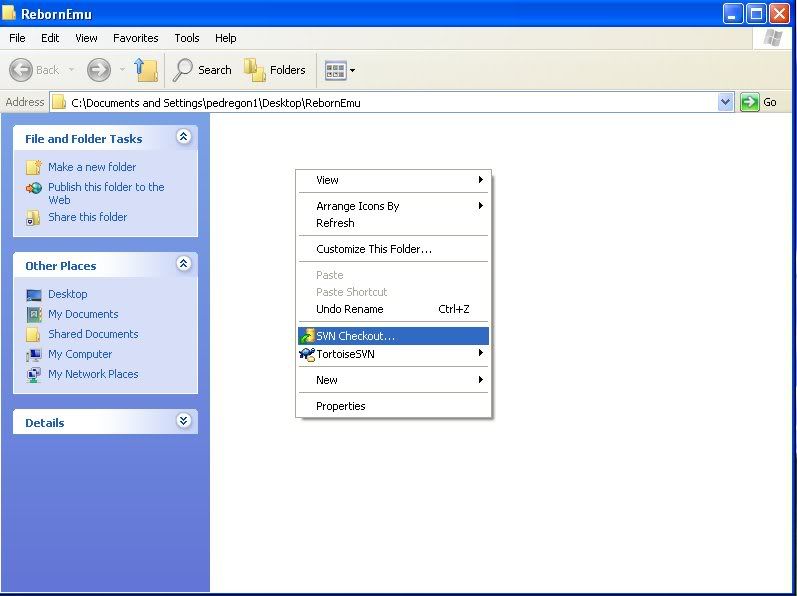
For the "URL of repository" blank, put the SVN address.
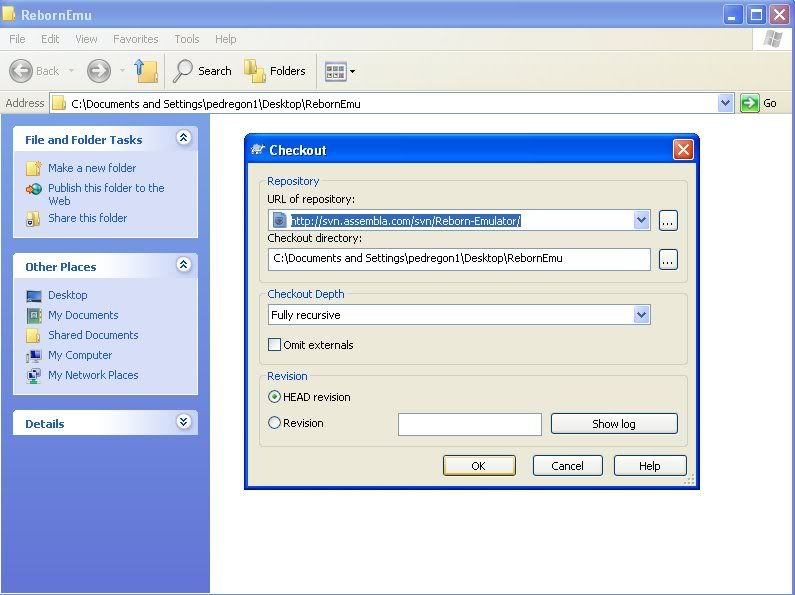
Step2:
WINDOWS USERS ONLY:http://rapidshare.com/files/99571783...aries.zip.html You will need to do this if your running on a Windows computer. Follow the instructions listed.
Step3:
Open up the folder you created in step 1.Go to the trunk folder. Select the "win" folder and double-click "ascentVC90".
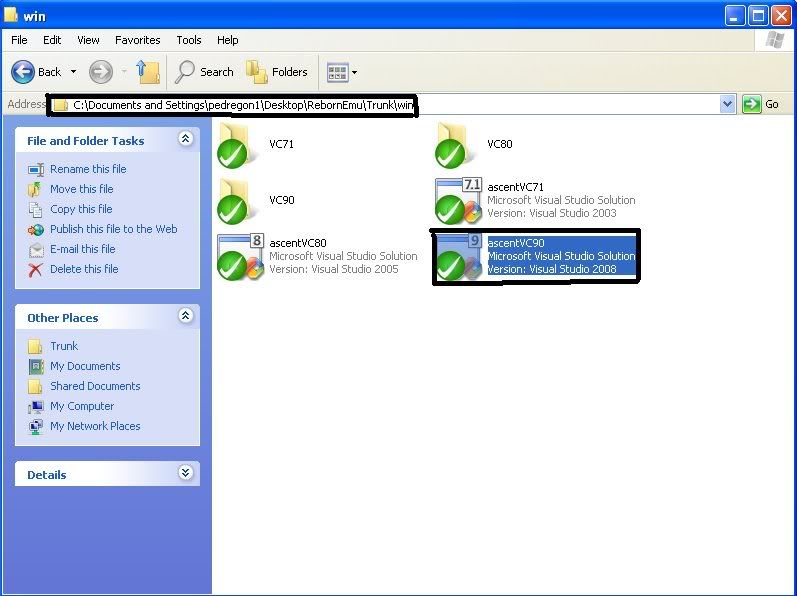
Look at the toolbars at the top of the page, look for the one that says "Debug". Change this to "Release"
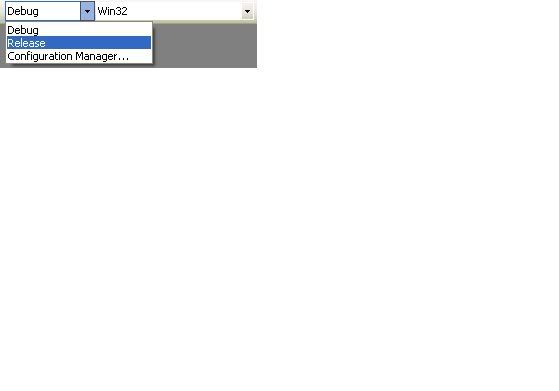
and use the keyboard shortcut F7. Once its done go into the folder called "src" and then go to the folder called "scripts".Double click on "Scripts2008".Do the same thing I explained above.
Step4:
You may now find the latest ReBornEmu that you just compiled in the folder called "bin" . Browse back to the trunk folder and it should be there.Then open the folder called "Release" folder, and there is your compiled RebornEmu. To get your configs from the "trunk/src" folder. Use the map extractor, download the DBC files from -
http://svn.assembla.com/svn/Reborn-Emulator/DBC%27s.rar
A reccomend using the databases located in the SVN.
Update:
Added screenshots to explain better
› See More: How to compile RebornEmu
Related Threads - Scroll Down after related threads if you are only interested to view replies for above post/thread
Visitors found this page by searching for:
Nobody landed on this page from a search engine, yet!
SEO Blog



 Pedregon
Pedregon









