 Likes: 0
Likes: 0
Results 1 to 5 of 5
Thread: [TuT] Name orbs
-
13-02-09, 10:06 PM #1
[TuT] Name orbs
Register to remove this adMeh, its not HOT, but its ok i guess, pluss sum 1 wanted 1 making for them.
Step 1.
Make a new layer here*
Make a transparent document with these setting.
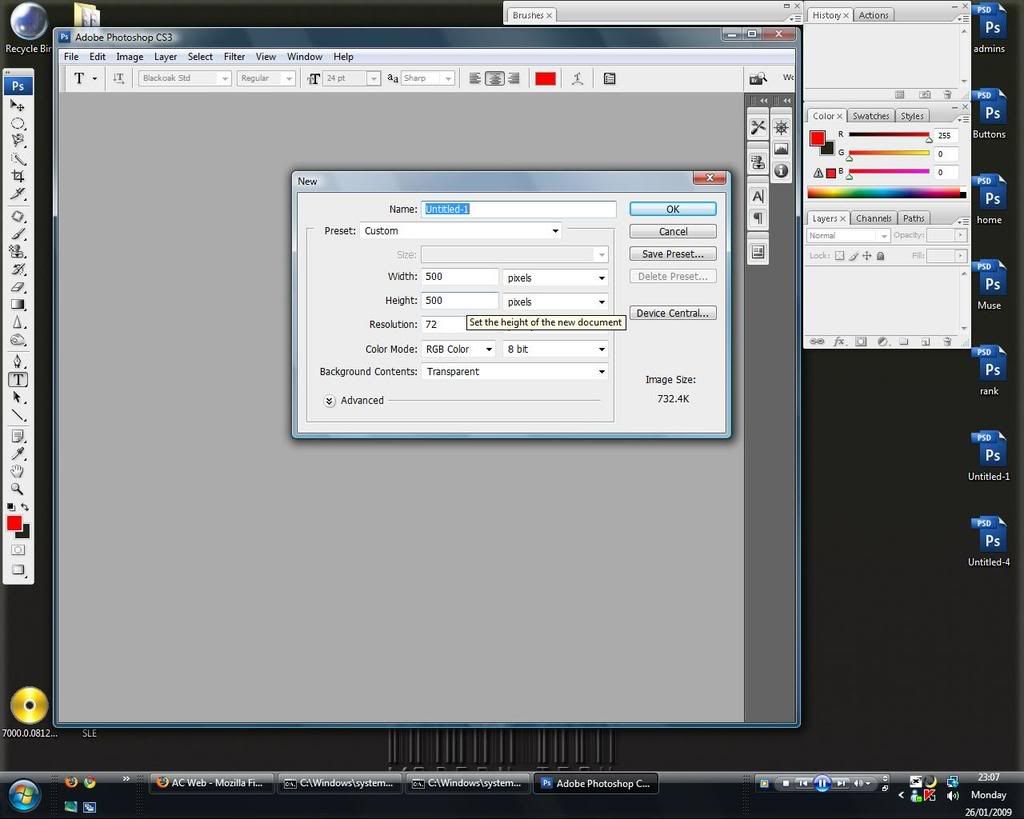
Step 2.
Make a nice round shape that fits in your document like shown below (Elliptical Marquee Tool was used )
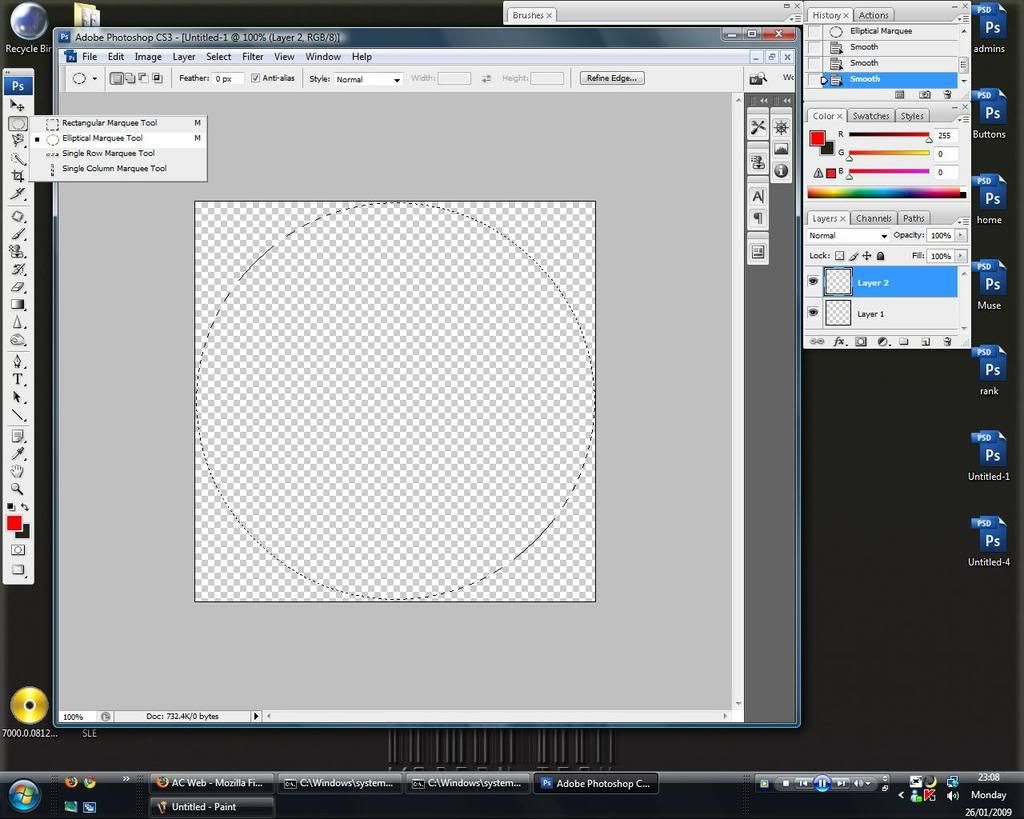
Step 3.
Fill in your orb with a gradient, use the setting shown below for better efect
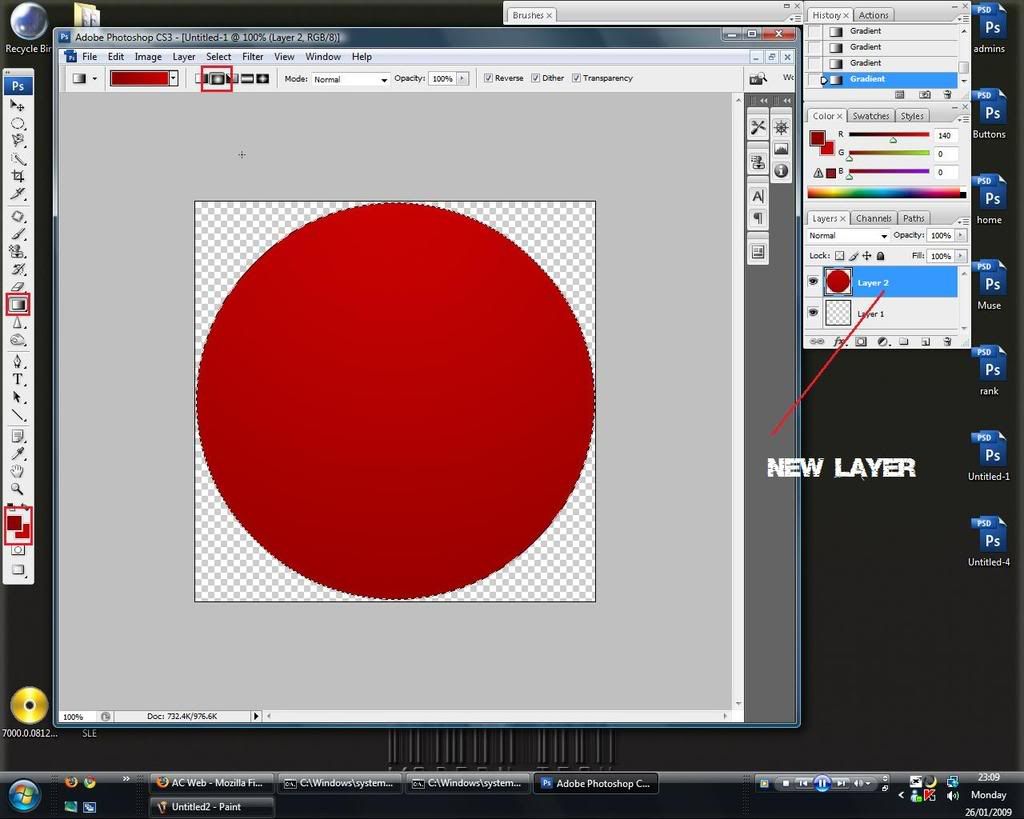
Step 4.
Make a new layer now*
Make a shape like below as a highlight and fill it in with 15% Soft Light
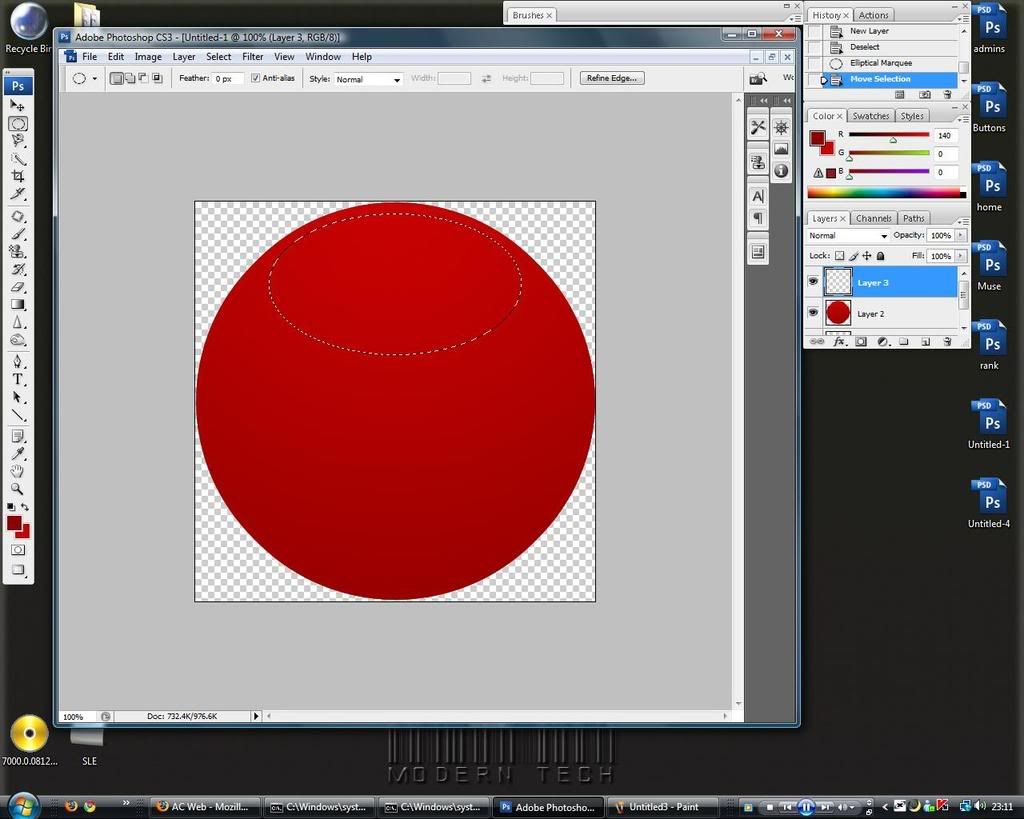
Step 5.
now we are going to make it looks ***y.
go back to your orbs layer and take out your "Burn" Tool, now burn around the edges to give it a rounded efect ( shadowing ) put a little extra on the bottom as this is the oposit to where the highlight is. just keep going untill you are happy with it. heres mine
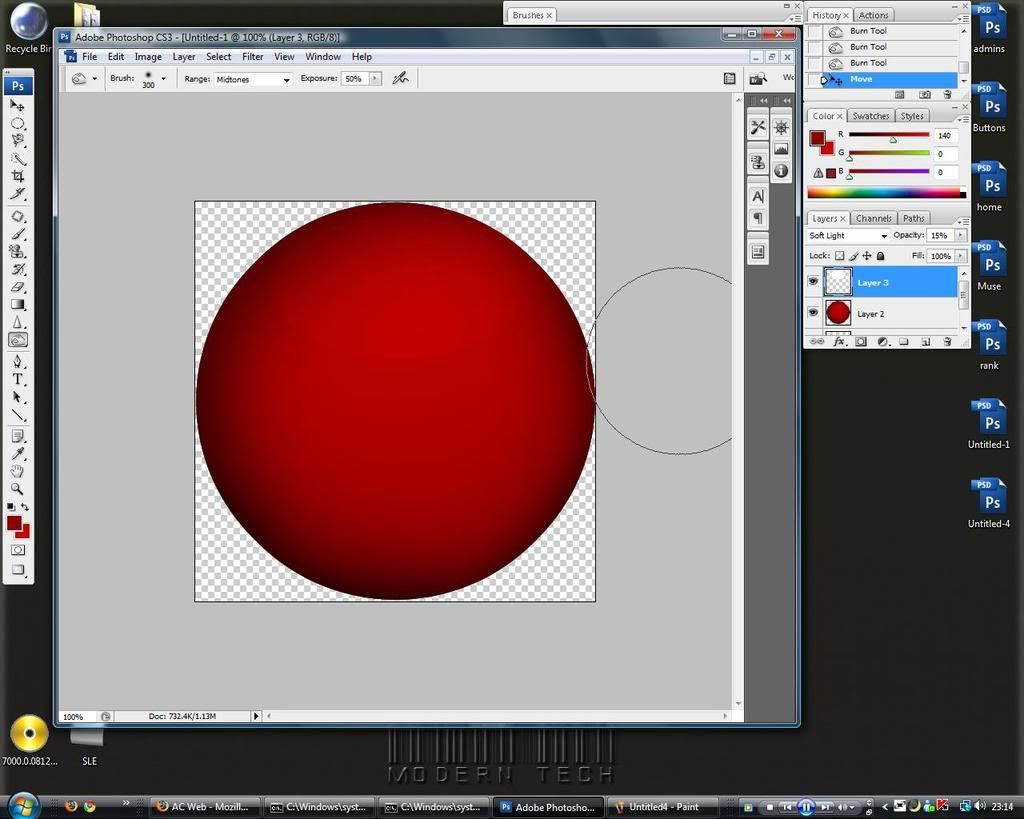
Step 6.
Add your text onto your orb using a new text layer, once you are happy with the size you want to go to the text warp tool and use 50% lower ark setting ( this may vary from orb to orb ) just make it look as if its curing down a little, we will work on round the sides in a second
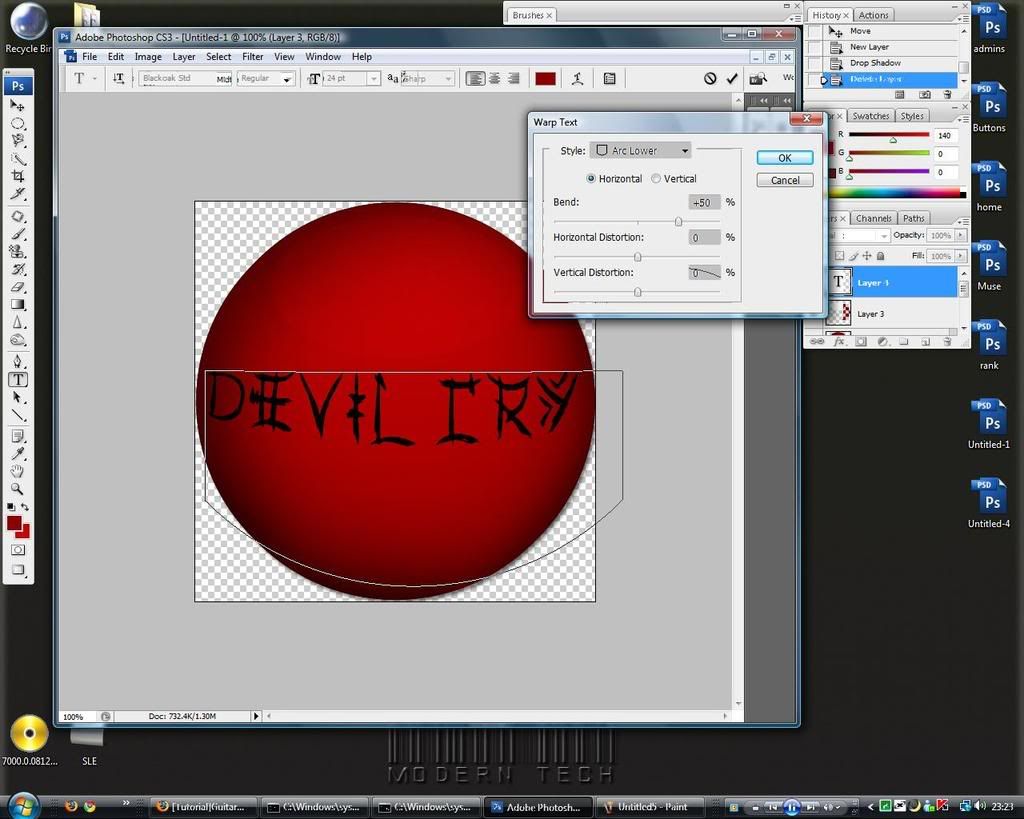
step 7.
Go to blending options on your text layer and use these setting shown below.
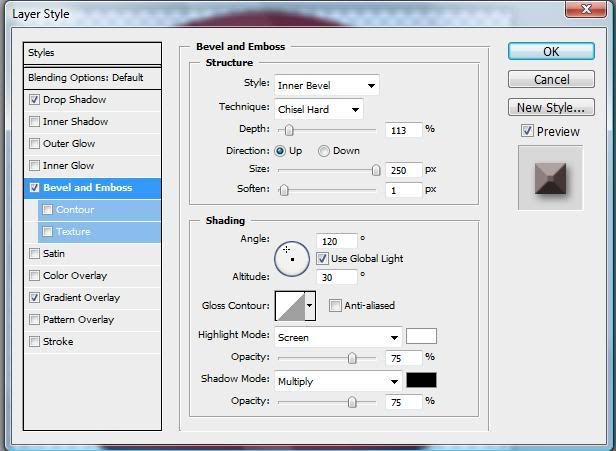
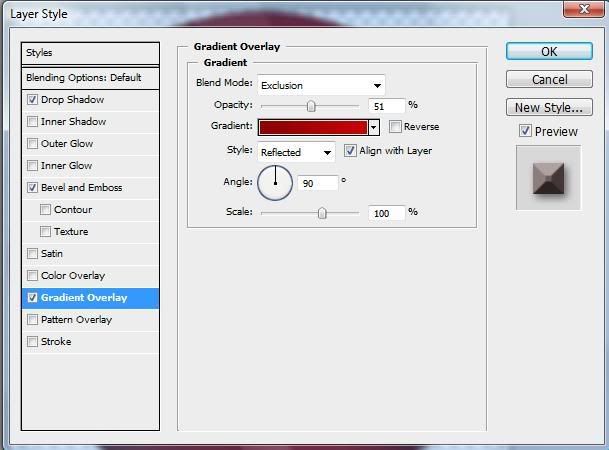
( i allso used a little drop shadow, but thats optional )
step 8.
Resize your text layer and then merge it with your orb layer. and once again use your "Burn" Tool on the edges of the text, startiong out dark and getting lighter towards to middle, this gives the rounded efect, it could take sum time to get it right, dont rush.
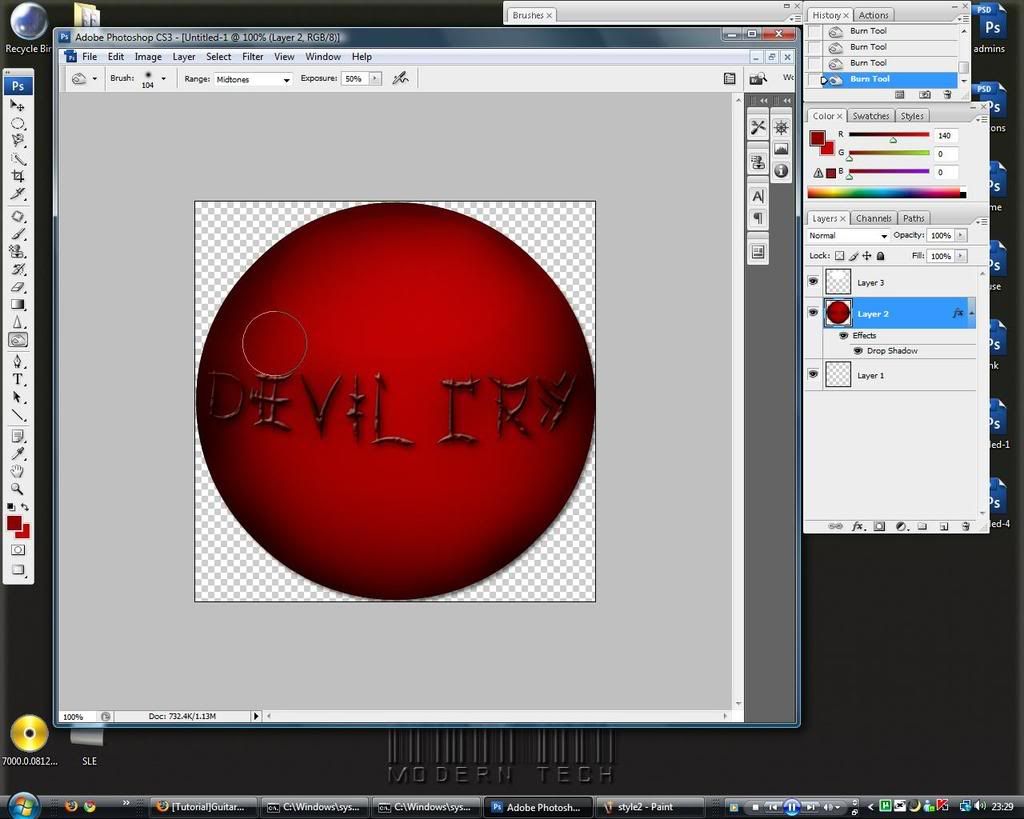
Step 9.
Once happy with your Orb u can save your PSD file as we are done editing it for saves now.
what u can do now is resize it to 100x100 or 200x200 w/e size u want, this takes out the hard edges and gives it a smoother finish and makes it nicer to look at.
Step 10. (optional )
Add 20& soft light pattern 3x3 overlay on top of the orb, and maby a background, just for that little bit more detail,
Outcome 1

Bought to you by Modern Tech GFX.
Thanks for viewing
Credits to DevilCry
› See More: [TuT] Name orbs
-
15-02-09, 10:51 AM #2
Nice TuT, Nothing Special but I guess its good to Teach People Who are new to Photoshop a few little features and what you can do with it.

-
15-02-09, 12:46 PM #3
i like it!thnx mate

-
15-04-09, 03:43 AM #4
I Like 3d things and this doesn't really look 3d or smooth!
-
03-10-09, 10:50 AM #5
Register to remove this adGreat share.
Related Threads - Scroll Down after related threads if you are only interested to view replies for above post/thread
Visitors found this page by searching for:
Nobody landed on this page from a search engine, yet!
SEO Blog








 Reply With Quote
Reply With Quote





![[TuT] Name orbs](https://www.mmopro.org/images/usergroup_images/cont.png) Lbniese
Lbniese

![[TuT] Name orbs](https://www.mmopro.org/images/styles/Code/misc/im_skype.gif)





