 Likes: 0
Likes: 0
Results 1 to 10 of 13
-
31-01-10, 05:12 PM #1
 [Turtorial] How to make a cool background in photoshop!!
[Turtorial] How to make a cool background in photoshop!!
Register to remove this adAdobe Photoshop cs4 Guide
.::Milation Presentation::.
This is only created for the people who got adobe photoshop
cs4, im not making guide how to get Photoshop.!
Okay lets begin ;P
First of all Start Photoshop cs4?
1. Go to file and click new, call it whatever you want.
(pixels 200x200)
2. Pick the "Paint Bucket Tool" Make the color black, And click on the layer.
(Now the background is black)
3. Now go to "Filter" -> "Render" -> "Lens Flare", then drag the Lens Flare in the middle ;D ---> (50-300mm Zoom) (Brightness: 170)
[Now you have background with a big lightnes on]
4. Now go to the "Smudge Tool" Go up in the brush and chooce "21".
(Now click in the middle and drah the mouse out to the sites, Like here, and drag it little around in a cicle in the middle. Then it should look like this:

5. Now Click "Filter" --> "Sketch" --> "Chrome".
(Now it should like somethink like this:

6. Now right click on the layer and go to, "Blending Options" Add these:
Drop Shadow -- Inner Shadow -- Bevel and Emboss -- Contour -- TexTure.
7. Go to Inner Shadow. and Click on the color and make it green, click OK.
8. Go to "Brush Tool" And pick a cool one at the buttom, and just click a little around the picture.
FINSIHED WORK:
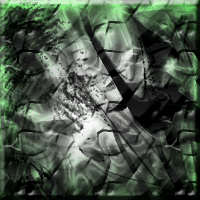
› See More: [Turtorial] How to make a cool background in photoshop!!Last edited by Milation; 06-02-10 at 02:59 PM. Reason: NVM
-
31-01-10, 05:35 PM #2
Nice Tutorial


And thanks you for saving the GFX Section from dying lol No touching please.
No touching please.
-
01-02-10, 02:04 PM #3
Ha no problem and Thanks XD
-
04-02-10, 11:52 PM #4
I am terrible with photoshop, but with your tutorial i made my signature! x]
-
05-02-10, 06:37 AM #5
-
05-02-10, 07:23 AM #6
i just facerolled this guide.

-
05-02-10, 02:01 PM #7
-
20-02-10, 01:41 PM #8
-
21-02-10, 09:09 PM #9
-
11-03-10, 11:09 AM #10









 Reply With Quote
Reply With Quote







 ....gz
....gz 




